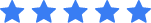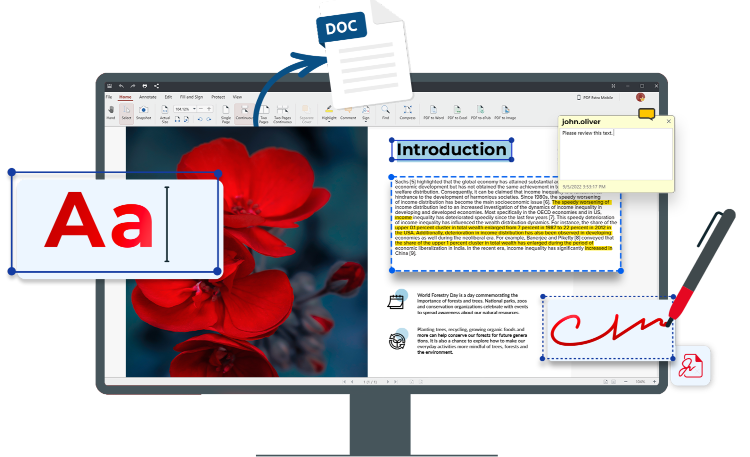
converter, and e-signing tool
Buy Now
and one year of software updates.



to Adobe Acrobat

Use User Interface

Microsoft Windows

PDF Extra gives you the power to edit your files as you see fit. From changing texts and adding images to rearranging and extracting pages or tweaking foreground and background PDF elements, you can be certain that the final result will always look (and feel) professional.
Export PDFs to other popular file formats in a snap using the built-in converter. PDF Extra supports two-way lossless conversions between PDFs and ePub, Microsoft Word and Excel, and some of the most popular image formats on the web: JPEG and PNG.
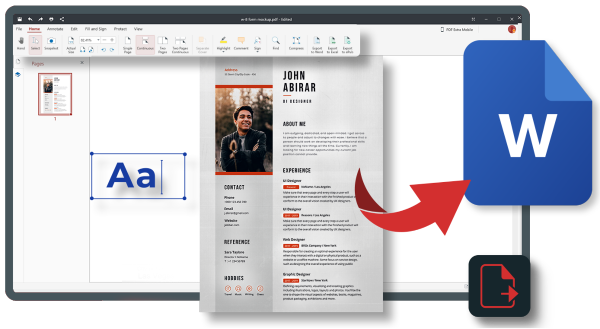
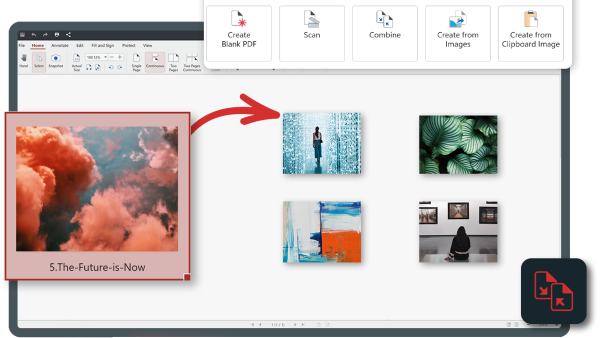
into a work of art
Make sense of what's already there by rotating and adding pages and logically ordering the content using drag & drop controls. Noticed something out of place? Export it to a new file or delete it entirely, then shrink your PDF to just a fraction of its size using lossless compression.
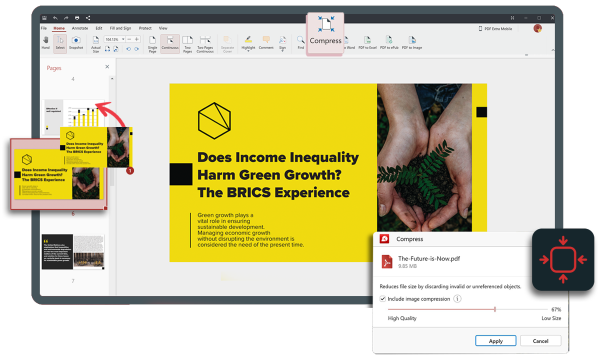
Buy Now
and one year of software updates.
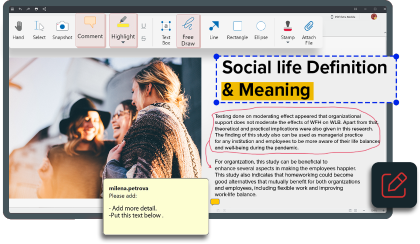
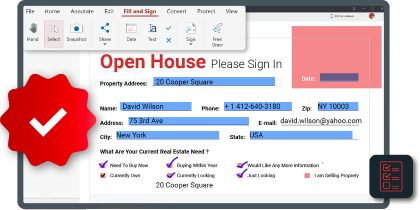

Buy Now
and one year of software updates.