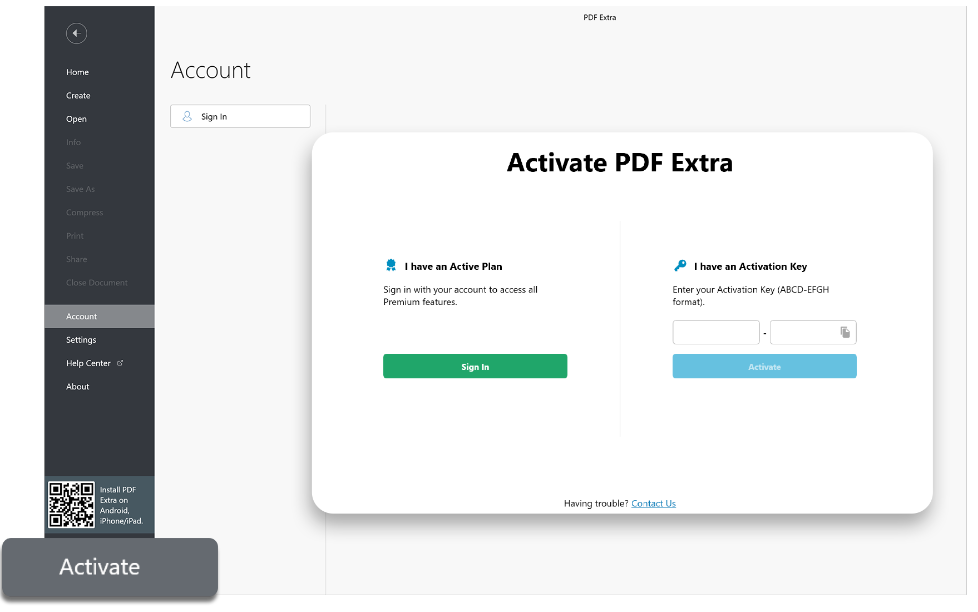Once launched, PDF Extra will be automatically activated.
Enjoy working without limits!
Activate your license on Windows:
1
Enter your Activation Key
2
Download PDF Extra
Run the downloaded file and install the app. Then, start the app from the last installation screen or the Start menu.
Download PDF Extra for PC iRunning Windows S Mode? Click here How to activate PDF Extra manually?
After downloading, launch PDF Extra, click the Activate with Key button from the File menu and enter your Activation Key.