The PDF Extra blog

7 MIN READ
Apr, 29, 2024

91
Imagine you’re handed a marketing newsletter for your latest product in PDF format and asked for your feedback and insights. While a great idea, using dedicated PDF software may not be as intuit...

6 MIN READ
Apr, 08, 2024

728
If you’ve worked as an insurer even for a day, you know just how hectic the industry can be, especially when it comes to documents. One of the main reasons for this is that most companies still ...

8 MIN READ
Mar, 25, 2024

2035
We probably don’t need to tell you that PDFs are an incredibly popular file format used for everything from documents and presentations to e-books and forms. This naturally means that there&rsqu...

7 MIN READ
Mar, 11, 2024

3363
Despite being well known for their extreme reliability and accessibility across many different platforms, PDFs are very limited interactivity-wise. This means that they are not a good pick when workin...

4 MIN READ
Feb, 26, 2024

5035
Need to download an email as a PDF for easier sharing, printing, or future reference, but don’t know how? In this article, we are going to show you how to painlessly create a PDF from email on a...

8 MIN READ
Feb, 05, 2024

5844
With its long and constantly expanding list of user-friendly web tools, Sejda PDF has become a go-to option for users seeking accessible and efficient PDF management tools. In this comprehensive revie...

4 MIN READ
Jan, 29, 2024

4538
Have you ever felt like you are spending more time scrolling through PDFs than actually reading them? Finding specific information within these often lengthy and complex documents can be difficult at ...
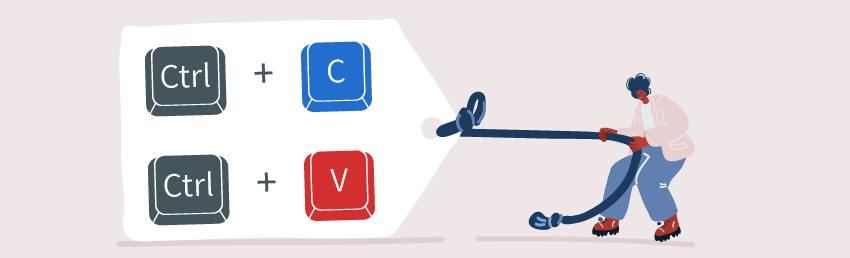
8 MIN READ
Jan, 08, 2024

12088
Have you ever encountered a PDF document that stubbornly refuses to let you copy its text? Perhaps you’ve tried highlighting, right-clicking, and repeatedly hitting “Copy,” only to f...

8 MIN READ
Dec, 25, 2023

5350
Foxit PDF is a powerful and versatile PDF editor offering a wide range of features for individual and business users, but like all else it’s not without its faults. In this review, we will take ...

9 MIN READ
Dec, 11, 2023

3039
Since the dawn of time, signatures have tirelessly guided us down the path to literacy and responsibility. Starting from simplistic marks, seals, and signet rings, over the centuries they evolved into...