If you have downloaded and subscribed to PDF Extra via App Store, only you can cancel your subscription/order. On your iOS device:
1. Open
App Store.
2. Tap
Account.

3. Tap
Subscriptions.
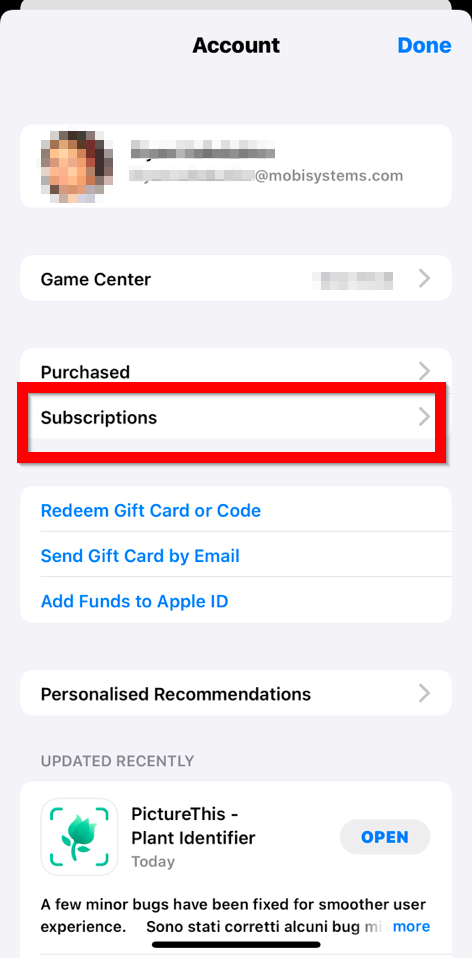
4. Tap the subscription that you want to manage.
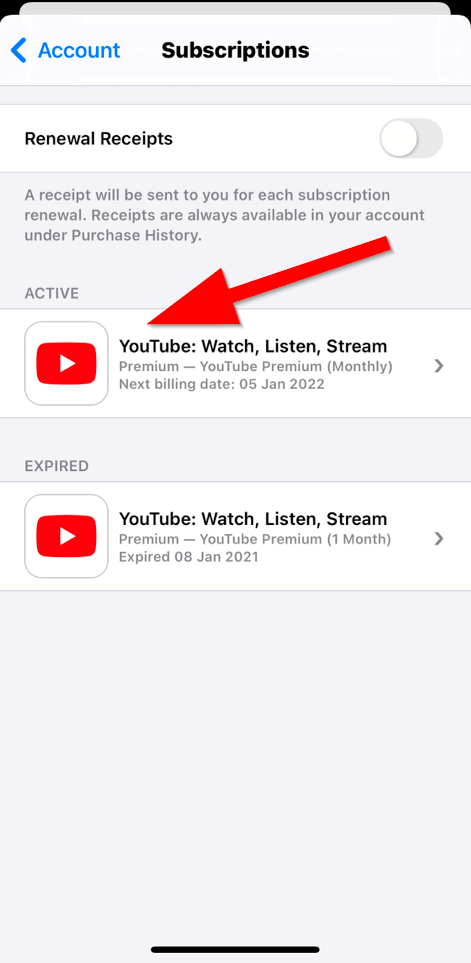
5. Tap
Cancel Subscription.
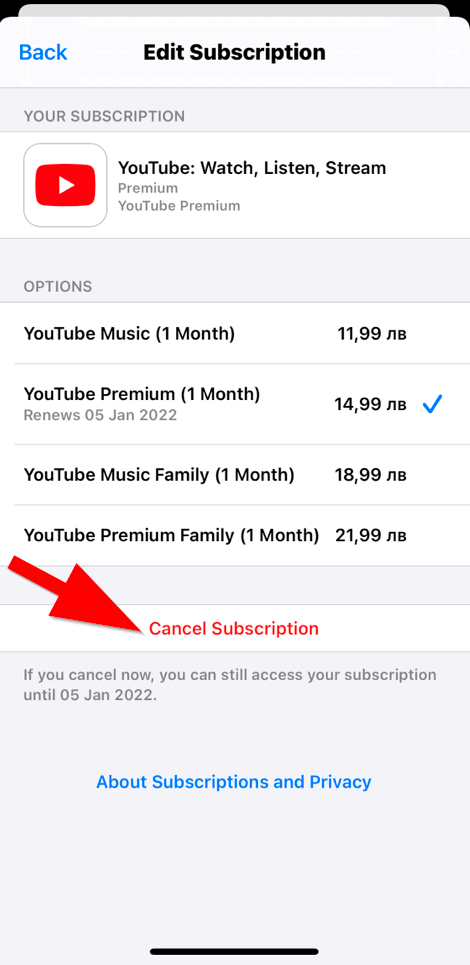 Alternatively
Alternatively,
1. Open the
Settings app of your iOS device.
2. Tap your account/account.
3. Tap
Subscriptions.
4. Tap the subscription that you want to manage.
5. Tap
Cancel Subscription.
If you want to cancel a subscription you must end it as explained above. Simply uninstalling the app will not cancel your subscription. For further information on subscriptions, payments and troubleshooting, visit Apple Help