We are already living in a world where every device and application needs to be not only helpful, but also portable. We might say that we, as users, demand it. Therefore, hardware and software are designated to consume less physical and digital space, if possible. Because there is so much information out there in the digital world, we need our mobile applications and PC software products not only to consume less space and digital memory, but also to work reliably.
So, what is PDF software?
We've had PDF programs for a while now, but there are still probably many people out there who are unfamiliar with the whole concept. There could be a bunch of reasons for that, but this is not important right now. The more important part here is for us to point out what PDF software is, how it can help you in our everyday work, and which are the hidden benefits such an application has to offer.
First things first – the abbreviation stands for Portable Document Format. It allows users to seamlessly present and exchange documents between different types of software, operating systems, and devices. It’s a file format that captures all elements in a document in the form of an electronic image. From there on, the user can view, read, edit, and share the document with others, making the whole process super interactive and PDF files – incredibly useful both in an office setting and back at home.
How does a PDF reader differ from a PDF editor?
The name tells it all, but just to clarify, the main difference between a PDF reader and a PDF editor is that the first one provides users with the option of reading the content, with some software also offering the ability to fill and sign forms and documents. PDF editors, on the other hand, allow you to reinvent a PDF from the ground up, changing its texts, fonts, images, page order, or even the whole layout and formatting.
Who needs PDF software?
Since PDF is a widely used format, especially when it comes to reading and preparing CVs, news or magazine articles, product content, brochures, and other frequently encountered content online, it's safe to say that practically anyone can benefit from capable PDF software. Moreover, advertising materials are also bound to benefit from good PDF reading software. The reason for this is simple – the software handles graphics and plain text exceptionally well, which experienced users can use to create captivating and professional-looking presentations.
So, no matter if you are an office employee in a large international company, a manager, a journalist, a presenter, a self-starter, or you simply need a resourceful and neat way to handle your documents, having PDF software can only benefit your workflow.
What are the benefits of using PDF software?
The PDF format has a whole slew of benefits, but if we're to point out the biggest of them all, these would probably be:
- Cross-compatibility with all devices – PDFs display the exact content and layout on all operating systems.
- Interactive elements – the best PDF program will provide you with the means to customize your work with various tools and options, including adding images, graphics, text, comments, hyperlinks, etc.
- Infinite creative possibilities – it's not only the edit function that is valuable when using PDFs. It's the ability to create new documents from thin air. The most frequently offered options include creation from blank slate, from a scanned document, and by combining two or more PDFs together.
- Compact size – PDF files can pack quite a bit of information. At the same time, they can be compressed to an incredibly small file size, making them easier to share via email or online, all with little to no impact on the document's original quality.
- Secure file format: watermarks, passwords, 256-bit encryption, and digital signatures are your A-team when it comes to secure file management, and they are all supported by the PDF file format.
What can you do with PDF software?
PDF editing software tends to provide an immense amount of features. Commercial PDF programs do it all – viewing, editing, signing, scanning, inserting of additional files, images, annotations, PDF protection... it's like its own self-contained office suite, really. Then there are also the options of sharing and printing documents whenever needed.
Talking is one thing, but let’s give you an example of why finding the best PDF editor or best PDF reader has such high stakes. And no, it's not only because your work needs to be done fast. The other essential thing to consider is the user experience and how a product feels to use. A great PDF software is one that makes the whole user journey enjoyable, efficient, and valuable.
PDF Extra is among the most widely used commercial applications and delivers on all of the above in a well-handled, user-friendly manner. All features like reading, editing, sharing, etc. are available and are simple to use. But there is one extra feature that sets this software from the rest – multiplatform support.
PDF Extra for all platforms – Android, iOS, Windows
Yes, you've read it right – PDF Extra is on all platforms, so you can seamlessly use the PDF program on a device of your choice. Whether you're using an iOS, an Android, or a Windows device, this PDF software allows you to start work on one device and continue it from another. For instance, you could be working on an important PDF on the go and finish it from your office. Or you could work from your laptop while enjoying your trip to Hawaii (not that taking your work with you on vacation is a good idea to begin with). With so many options, though, where do you even begin?
Well, creating a document from a blank slate or scanned file is a great way to start using the software. To create a PDF out of "thin air" on your Android device:
1. From the main menu, tap "More".
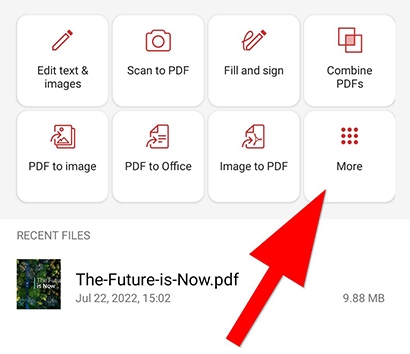
2. Under the "Create" section, tap "Create Blank".
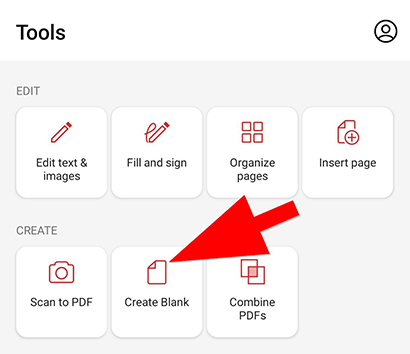
3. Insert the values for the new file.
4. Choose between paper sizes (Letter, A4, A3, A5, etc., or custom size), and orientation (Portrait or Landscape).
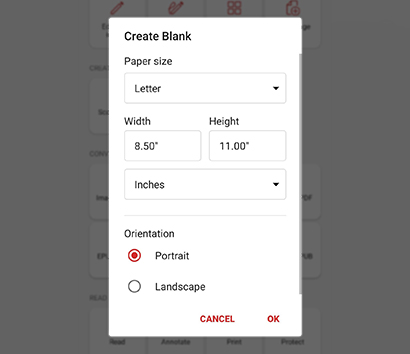
5. Confirm your choice with "OK".
If you want to create a PDF from a scan:
- Tap "Scan to PDF".
- Use your Android device to make a scan and tap on the image.
- Type the file's name and tap the diskette symbol to save and finalize the scan-to-PDF process.
Conversion options in PDF Extra
Yet another super helpful option that a good PDF editor should provide users with has to do with making PDFs into other file formats and the other way around. Converting is among the most used functions and a great way to get to know your chosen PDF software if you are a newbie in this process.
With PDF Extra, things are smooth and easy in PDF conversion land. All you have to do is:
1. Open PDF Extra on your Android device, and the home page, tap "More".
2. You will see all available options in the "Convert" section of the app.
3. Choose the one that you need and tap on it to confirm your choice. For instance, if you want to convert PDF to Word, simply tap on that option.
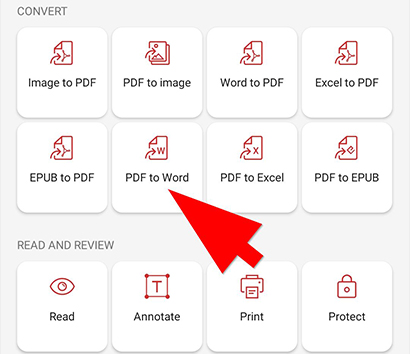
4. Select a directory where you want to save your file.
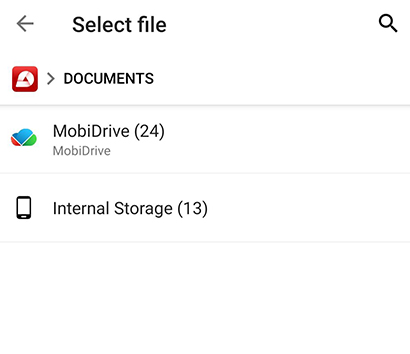
5. Tap on the file you've selected for conversion.
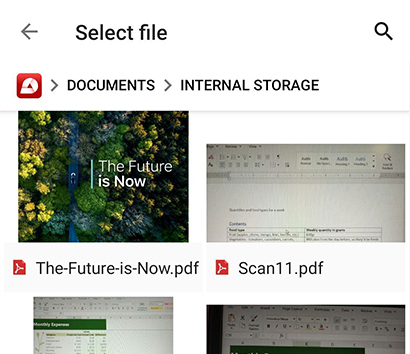
6. Tap "Convert to Word" and wait for the process to finish.
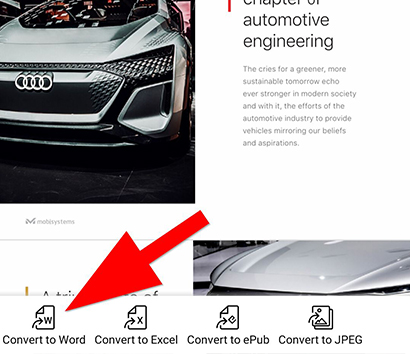
Final thoughts
The PDF is an immensely flexible file format that is widely adopted by both the individual user and small businesses or even multinational corporations due to its cross-compatibility, rich security options, and the ability to fill & sign documents, among other things. This makes working with PDF software an extremely valuable skill, while the software itself is also necessary for everyone wishing to speed up their workflows and get more done in less time.
This is why choosing PDF software that meets your needs and budget is crucial. We know that and so we've invested countless hours in building PDF software that we too would like to use – software that is fast and elegant in its design, allowing users of all backgrounds and experiences to immediately begin working on PDFs.
After years of hard work, we dare to think that we've achieved our goal. But words can only go so far – download PDF Extra, start our 14-day trial, and see for yourself!