Åtkomst till kompressormenyn
Att hitta modulen för filkomprimering är lika intuitivt som att komma åt någon annan funktion i MobiPDF.
- Starta MobiPDF.
- Gå till "Hem → Mer".
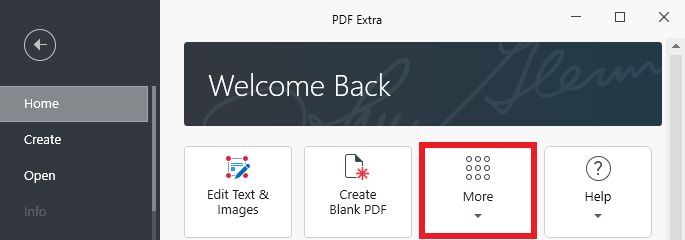
- Välj "Komprimera" från listan över tillgängliga alternativ.
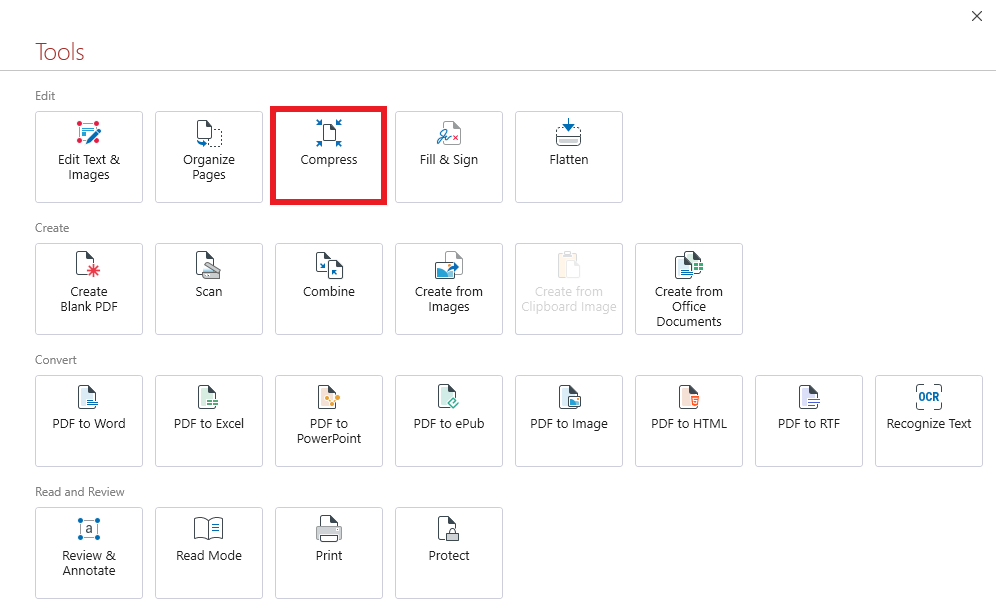
TIPS: Du kan också snabbt komma åt verktyget från ett redan öppnat dokument genom att välja "Redigera" → "Komprimera" eller "Hem" → "Komprimera " från verktygsbandet ovan, som när du kombinerar filer.