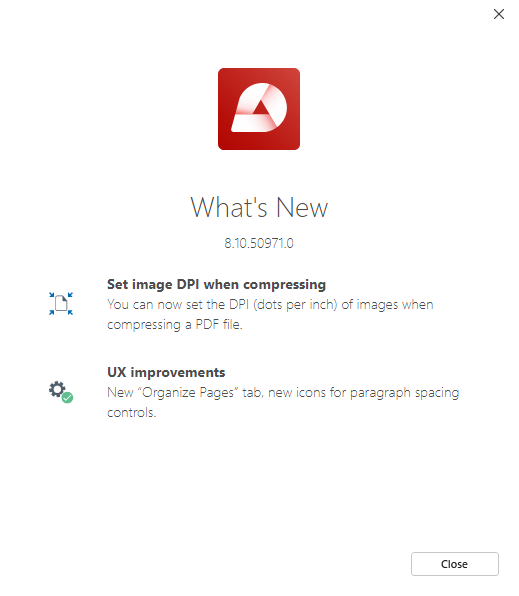Checking product version
To check which product version you are currently using, simply launch MobiPDF and visit the “About” section on the left portion of your screen as shown below:
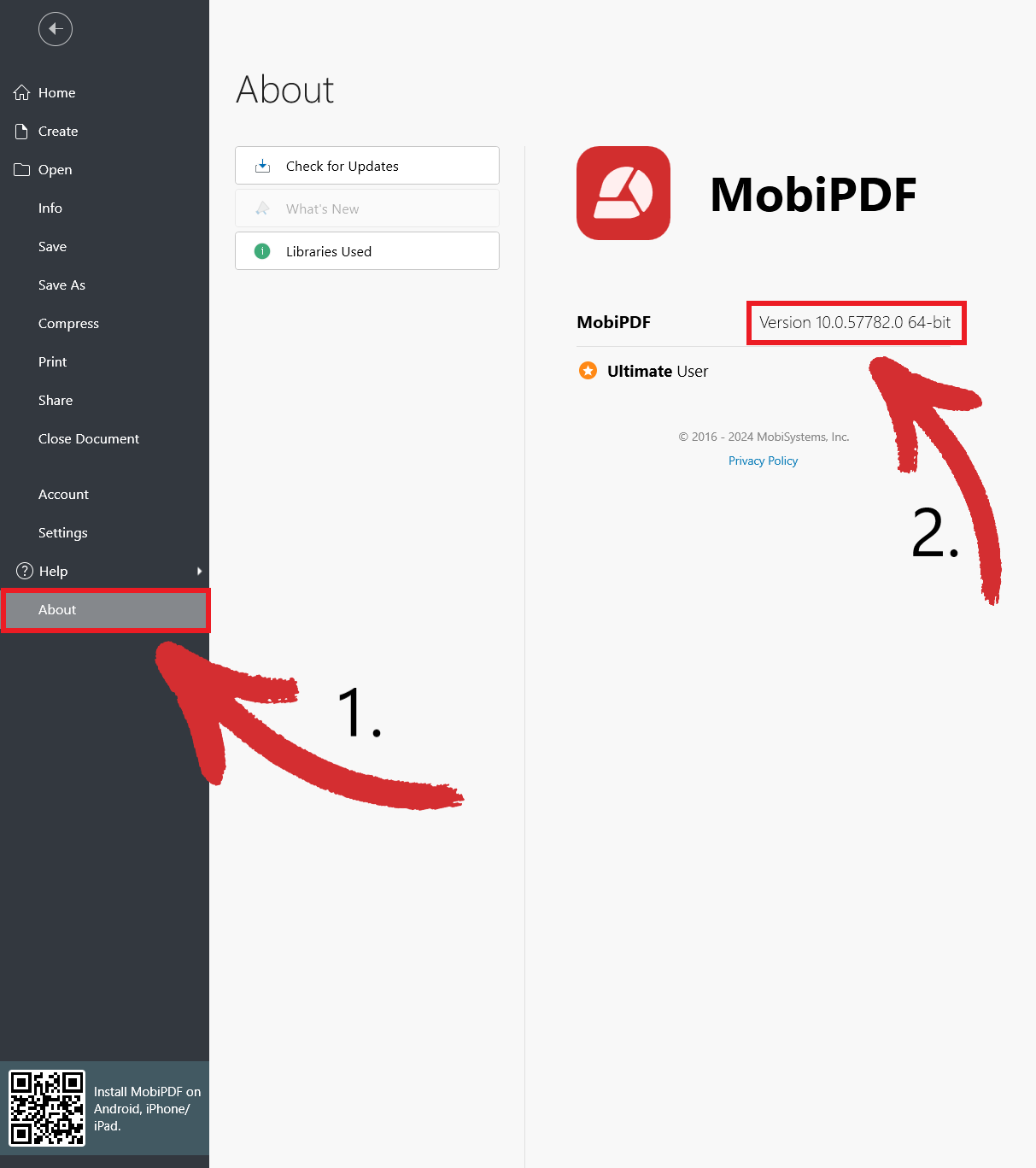
You can then see the current version you’re running just below the MobiPDF logo, as well as which MobiPDF edition you are using: Premium, Ultimate, or Lifetime.
To check what new features and improvements we’ve added to our latest release, click on “What’s New” in the top left portion of your screen and a window will appear listing all the changes.